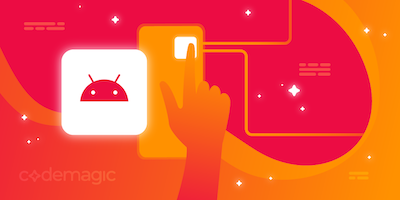Written by Liina Laul
Testing is extremely important when it comes to the mobile app development lifecycle. Many companies say that it’s never too early to begin testing an application. If the end user perceives bad performance from your app, they will most likely never visit your app again.
We can see that more and more teams use our continuous integration tool for testing. Codemagic has different integrations that are meant to help teams to set up testing quickly and easily so that they can focus on development.
Automated testing with a continuous integration tool
As a mobile app developer, it’s a great practice to test the app with a solid set of automated tests to verify that the code is functional. The testing phase may consist of several types of tests, such as UI tests, integration tests, and unit tests. Codemagic makes it easy to automate the testing of your apps. You can choose to run tests on an iOS simulator, an Android emulator, or on real devices, as well as set up your customized workflow for testing with different tools.
By default, Codemagic will run your tests as part of the build process. If your tests don’t pass, you can have Codemagic stop the build and avoid pushing it to the stores.
Running functional tests on a mobile application requires the use of an emulator/simulator or a physical device. Running tests on emulators/simulators is a reasonable start, but then again, there are also bugs that you can’t just find on emulators and simulators. Besides that, your users are using real devices, not virtual environments, which is why it makes sense to test your mobile applications with real devices.
With a cloud-based device lab like Firebase Test Lab for Android or Amazon Web Services (AWS) Device Farm, you can run tests and interact with a large selection of physical devices without actually having to invest in their ownership or setup.
Take a look at our mobile testing integrations, which will help you implement automated testing directly from your CI/CD pipeline:
Integrations that help you with test automation
Integration |
Description |
|---|---|
| Appium is an open-source test automation framework for use with native, hybrid, and mobile web apps. Simply install your npm dependencies to run tests as part of your Codemagic workflow. | |
| Detox is an end-to-end mobile UI testing framework for your React Native apps. It’s a ‘gray-box’ testing tool, which means it can access the code and data of your mobile app. It can be used with test runners such as Jest or Mocha and is generally faster than testing frameworks that use a client-server approach. | |
| Test your Android apps with the Espresso testing framework. Simply run the Gradle task to execute tests. | |
| Selendroid is a test automation framework that drives off the UI of Android native and hybrid applications. With codemagic.yaml, you can install additional software and run any commands to customize your build pipeline. |
Test on real devices directly from your CI/CD pipeline
A lot of the time, your build process will just be as simple as your code being checked out, tested, built, and then signed. Sometimes, though, it’s not always that easy, and you need some unique custom functionality in your build process.
Codemagic is happy to process your build for you, but it works equally well if you want to handle every step yourself. It achieves the latter by allowing you to supply a codemagic.yaml for testing and building. It helps you easily customize your workflows so that you can integrate different tools for testing your mobile application. In order to do that, use codemagic.yaml to connect your tools and services to automate your pipeline.
Take a look at our mobile testing integrations, which will help you facilitate and manage mobile environment testing directly from your CI/CD pipeline:
Integrations that help you with testing on real devices
Integration |
Description |
|---|---|
| AWS Device Farm lets you test your mobile app in parallel against a massive collection of physical devices in the AWS Cloud. Add your AWS Device Farm credentials as environment variables in codemagic.yaml to integrate real device testing into your workflow. AWS CLI tools are preinstalled on Codemagic build machines—see the preinstalled software here. | |
| Firebase Test Lab is a cloud-based app-testing infrastructure. Test your Android or iOS app across a wide variety of devices and device configurations as part of your Codemagic workflow. | |
| BrowserStack gives you instant access to 2000+ browsers and real iOS and Android devices for cross-browser testing. Test your Android or iOS app on BrowserStack as part of your Codemagic workflow. | |
| Sauce Labs is a cloud-based continuous testing platform for mobile and web apps. Integrate testing on real devices into your Codemagic workflow using codemagic.yaml. |
See how to get started with Codemagic using codemagic.yaml.
Useful links:
- Codemagic Documentation: Testing
- codemagic.yaml related articles
- Testing related articles
- Codemagic Integrations
This article is written by Liina Laul who’s a marketing analyst at Codemagic.