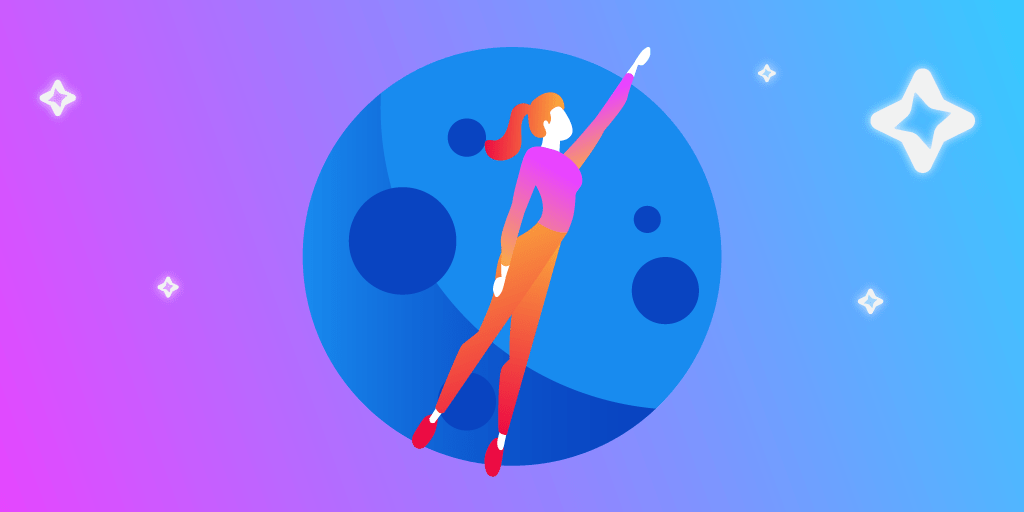This year March came differently. In light of recent events and the ongoing pandemic we hope you and your close ones are safe and sound. The whole Codemagic team wishes you good health and we let you know that we are here to help if you have any concerns or questions.
Here are our product updates of the previous month. If there’s some crucial feature missing for your needs, please do not hesitate to contact us🙏.
Toggles for enabling/disabling publishing options
We have improved Codemagic UI for publishing options and added the Enabled checkbox to the settings that allows to easily enable or disable an option. This way you no longer have to delete the configuration in order to turn off the feature for a workflow. In addition, the enabled/disabled status is displayed for each publishing option when you open the Publish section, so you can have a better overview of what the workflow is configured to do.
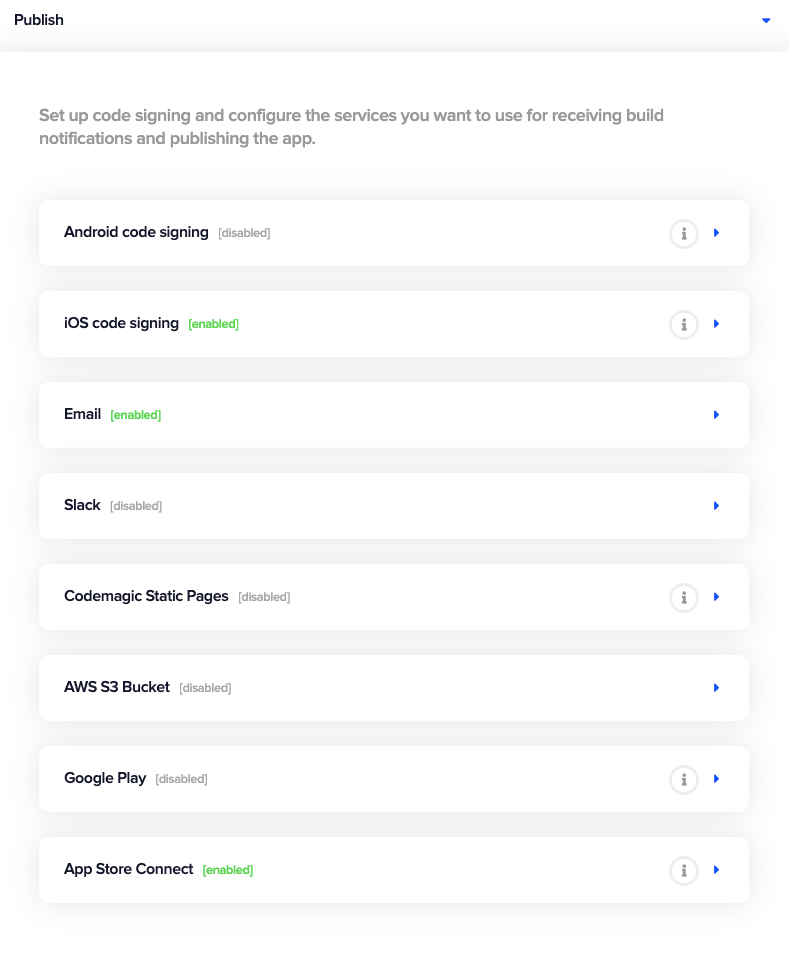
Connect remotely to build machine via VNC
We have good news to everyone developing on Windows or Linux. You can now launch and interact with graphical applications on the remote macOS machine running your build and perform actions you can only do on mac hardware:
⚒ configure Xcode project settings
📎 create a developer certificate for iOS code signing
🚀 launch iOS app on simulator
💪 set up CocoaPods, etc.
Your project is already available on the machine, so it’s easy to run your iOS app on simulator. The machines have several Xcode and simulator versions available. You can see all the runtimes and devices here.
To start a VNC session, click Start new build and check Enable remote access in the build configuration popup. You will then see the details you need to configure in your VNC client for establishing the connection.
The session will end 20 minutes after the build is completed or when the build reaches the timeout limit. See more details in our documentation
>> Check out our blog for tutorial with step by step instructions on how to use remote access to Codemagic virtual MacOS build machine
Let me tell you how awesome is the @codemagicio team:
— Jorge Coca 🐶💙🦄 (@jcocaramos) March 9, 2020
- I found an issue in our builds at 7.30am
- I reported the issue to their team at 8.30am
- Two hours later, the issue was fixed, and all changes deployed!
WHAT AN AWESOME TEAM!
WHAT AN AMAZING PRODUCT!
Happy CI/CD! 👩💻👨💻 pic.twitter.com/WKgo1DzAdu
More options to configure your build environment
We recently updated the UI in the Build section of app settings with a dropdown field for CocoaPods version selection to make it easier to build with the versions required by your app. With codemagic.yaml, you have even more options available and can define which Flutter, Xcode, CocoaPods, Node and npm version to use for the build.
>> Check out the example on our documentation
Huge shoutout to @codemagicio for building such a great service! We've been able to completely automate our build/test/deploy process for our v2 @FlutterDev app.https://t.co/JpTxZA5Fr8
— Invoice Ninja (@invoiceninja) March 19, 2020
The Community is moving online and so are we
We are thrilled to announce that Codemagic Slack community has now 2K+ app developers🚀. At the heart of the community are the builders and influencers whose passion for Flutter leads them to actively share their technical know-how with others. Thank you for involving to the conversations, posting questions and sharing your knowledge with fellow app developers!
We are looking forward to see what you build with Flutter and if there’s anything we could improve your experience with dedicated CI/CD please let us know. We really appreciate all the feedback and feature requests that we receive.
>>Join Codemagic Community Slack
Codemagic LIVE WEBINAR 📣
Codemagic will host a series of LIVE WEBINARs with CI/CD industry leaders. Book your calendars 🗓
- April 2 at 16:00 [UTC +0] on Zoom
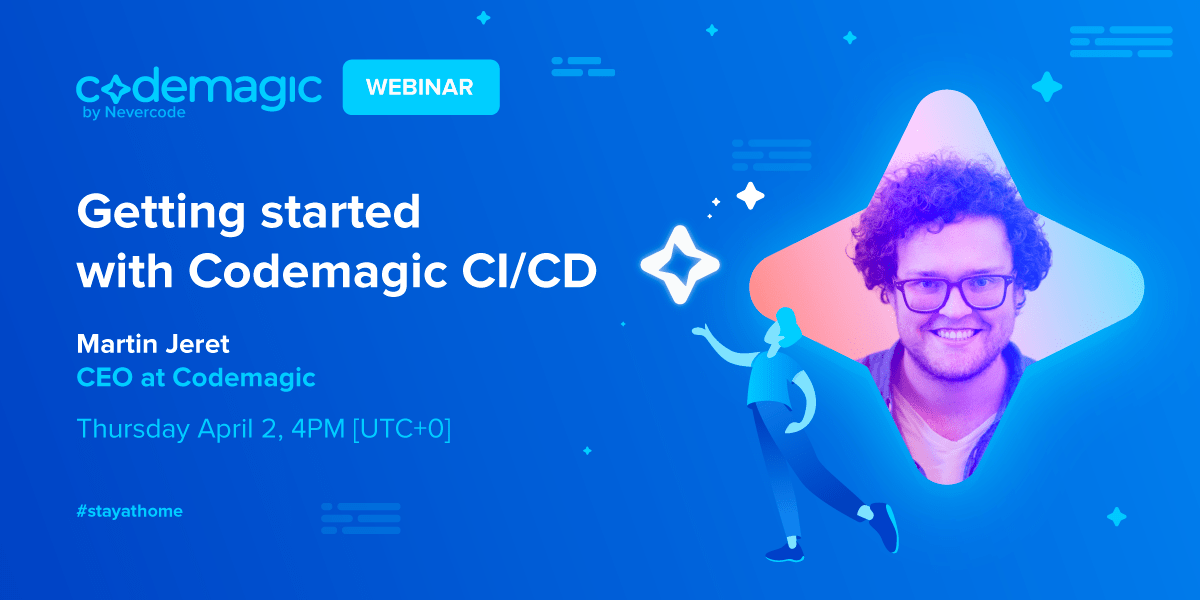
- April 9 at 16:00 [UTC +0] on Zoom
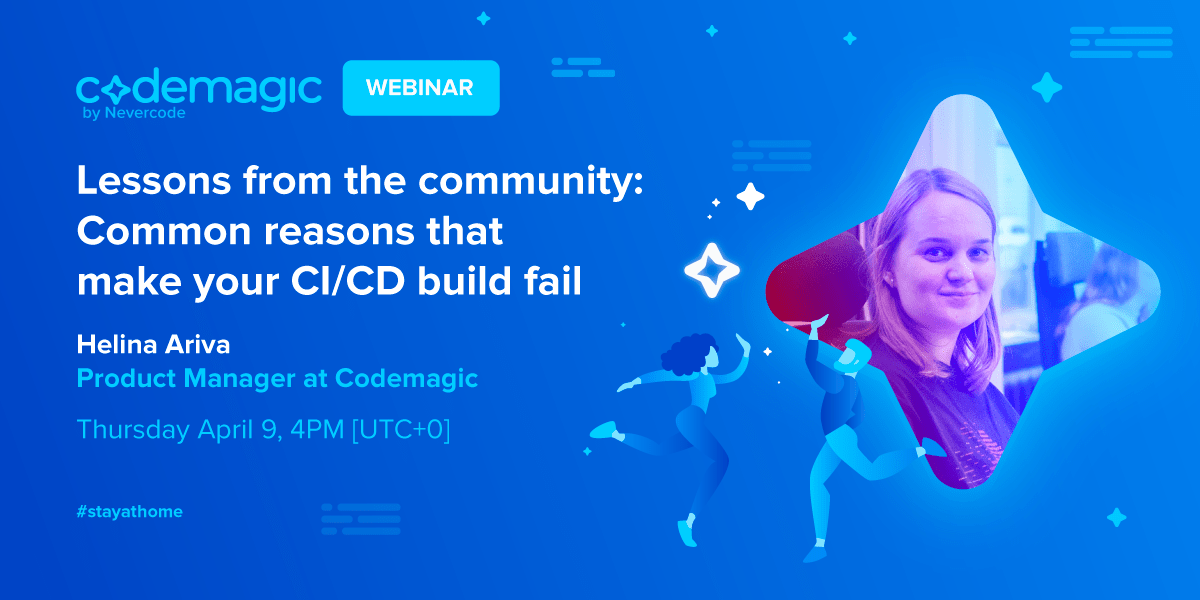
- April 16 at 16:00 [UTC +0] on Zoom

The webinar will be only 35 minutes, plus a LIVE Q&A. This means you have this rare chance to ASK ANYTHING about how to take maximum out of Codemagic and CI/CD.
So, start jotting down your questions now or DM the presenters now.
Top articles in March
If you stuck with Flutter project or you need inspiration, @codemagicio has plenty of really good blog-posts: https://t.co/MYDDYurfsh #flutter #flutterdev #iOSDev #cicd #androiddev #mobiledev #darlang
— * (@minikin) March 9, 2020
>> Step-by-step guide to Android Code Signing & Code Signing with Codemagic
>> Visual Studio Code vs Android Studio – Functionality, Search and Source Control
>> iOS Code Signing and Publishing with codemagic.yaml file
>>Environments (Flavors) in Flutter with Codemagic CI/CD by Reso Coder