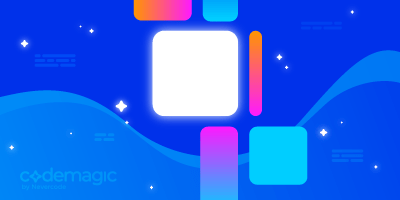This post is written by Gabriel Savit
Codemagic is now officially integrated with Runway, the DevOps platform for mobile. But wait, you might be wondering, isn’t Codemagic already that as a CI/CD for mobile? Aren’t the two services interchangeable? In fact, it’s quite the opposite — they’re powerfully complementary.
By pairing the flexibility and ease that Codemagic brings to your build pipeline with Runway’s ability to pull the rest of your toolchain and team into a unified control center, you’ll be set up for success as you scale your mobile practice. Let’s take a look at how it works.
Codemagic: An easy way to automate building and distribution
Say you have an app and you’re tired of manually building, code signing, and releasing it. Naturally, you look for a CI/CD solution and end up building a Codemagic pipeline that effortlessly churns out signed builds of your app across any and all platforms you support – Android, iOS, macOS, Windows, etc.
Maybe you have different flavors configured, from dev builds to poke at while you work on new features to release candidates that your team can run regression on and prepare for release. You may even be taking advantage of Codemagic features that allow you to not only build and sign your artifacts but even distribute new builds automatically to App Store Connect and Play Console. You can literally release app updates to users with a single click — CI/CD at its finest!
If you’re new to CI/CD, check out this guide on getting started with CI/CD for mobile
Now imagine you’re on a team of more than one person. Can you ship updates with a click of a button? You have other engineers around you who might need to finalize their work for the release. You have QA engineers who need to complete testing and sign off on a final RC. OK, that’s still possible with Codemagic and some good practices around working with pull requests, but it’s already become more complicated.
Add to the mix PMs who need to plan ahead and understand what will be shipping and when. You have customer service and ops folks who need to know about new versions before they start receiving a flood of feedback from users about it. You have security and compliance reviewers who need to apply their rubber stamp. You have managers and other stakeholders who care about what you’re up to and need to weigh in. The list goes on. As your team and product grow, the number of parties involved — and the number of steps from build to release (and post-release) — increase. And that’s where Runway comes in.
Runway: A home to get your entire mobile org on the same page
Runway integrates with your build pipeline (Codemagic, in this case) and the rest of your toolchain to give your entire mobile org a home. By keeping everyone — and we mean all stakeholders, not only the technical ones — on the same page and automating all sorts of tasks that exist outside the realm of CI, Runway ensures your releases stay as streamlined as possible, even as your team and product grow. Instead of bouncing between your Codemagic dashboard and 10 other browser tabs and endlessly pinging people back and forth over Slack, everyone can leverage Runway to see exactly where things stand during your release cycles and collaborate on releases together.
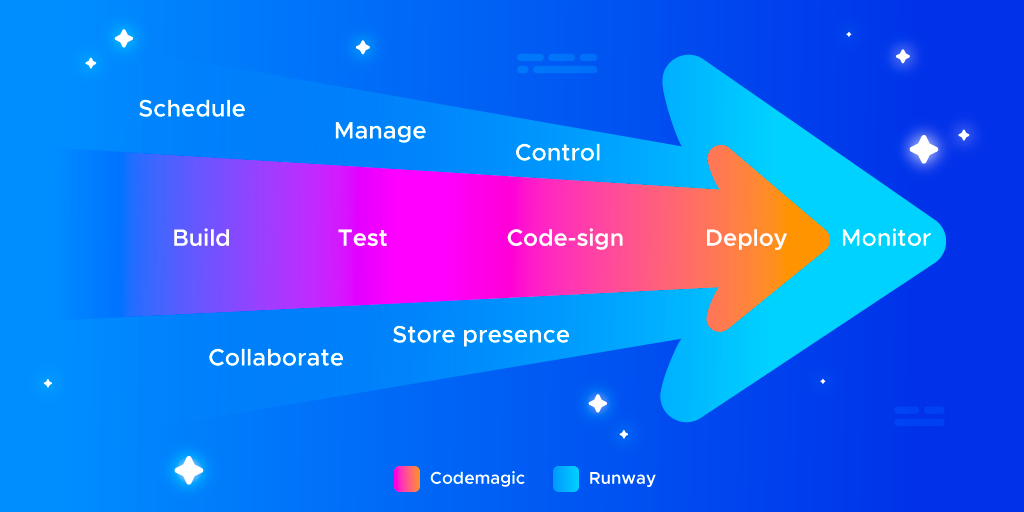
For maximum visibility across the team, Runway surfaces build data alongside info on feature work from version control and project management tools, stability and health metrics from crash reporting and product analytics, and even info on the state of your feature flags.
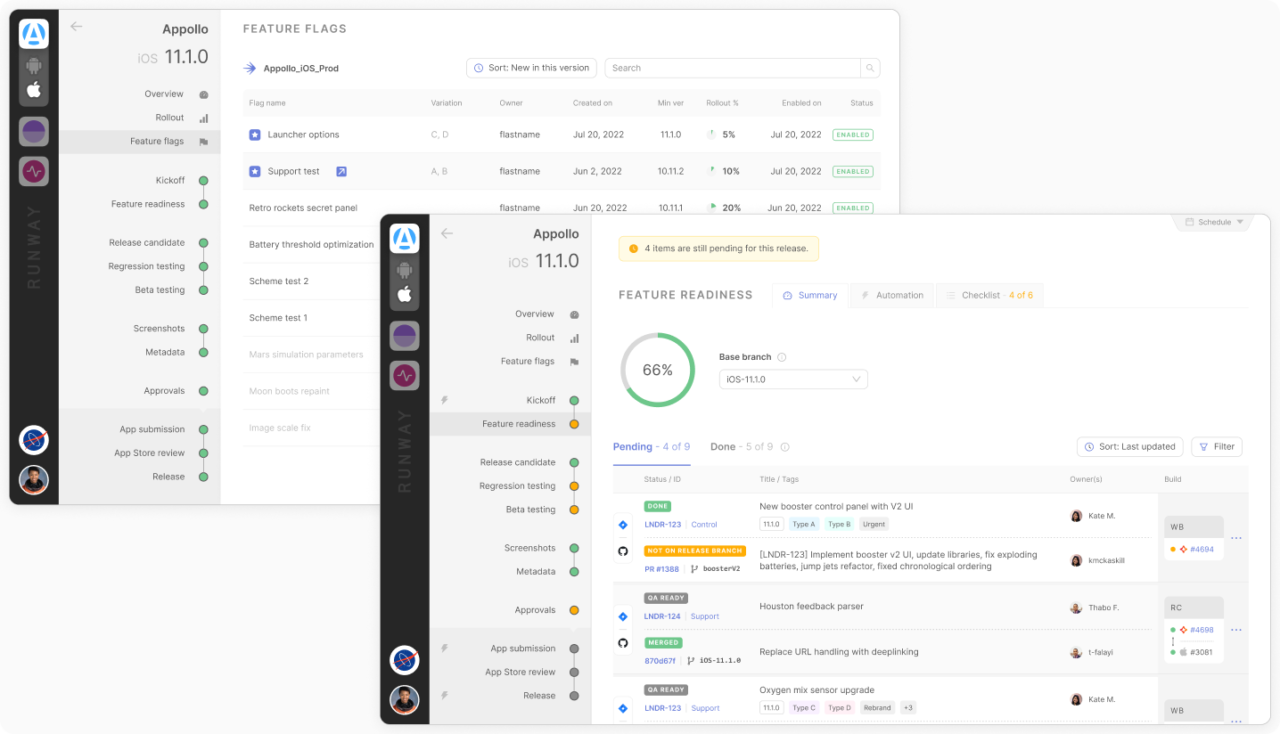
Runway allows you to release hands-free from kickoff to submission to release — but not without the input and signoffs needed from various team members. Combine scheduled automations for branch cuts, version bumps, rollouts, and much more with a robust and customizable system of checklist items and approval gates to ensure you don’t sacrifice quality even as you move to a level of automation you haven’t been able to achieve before.
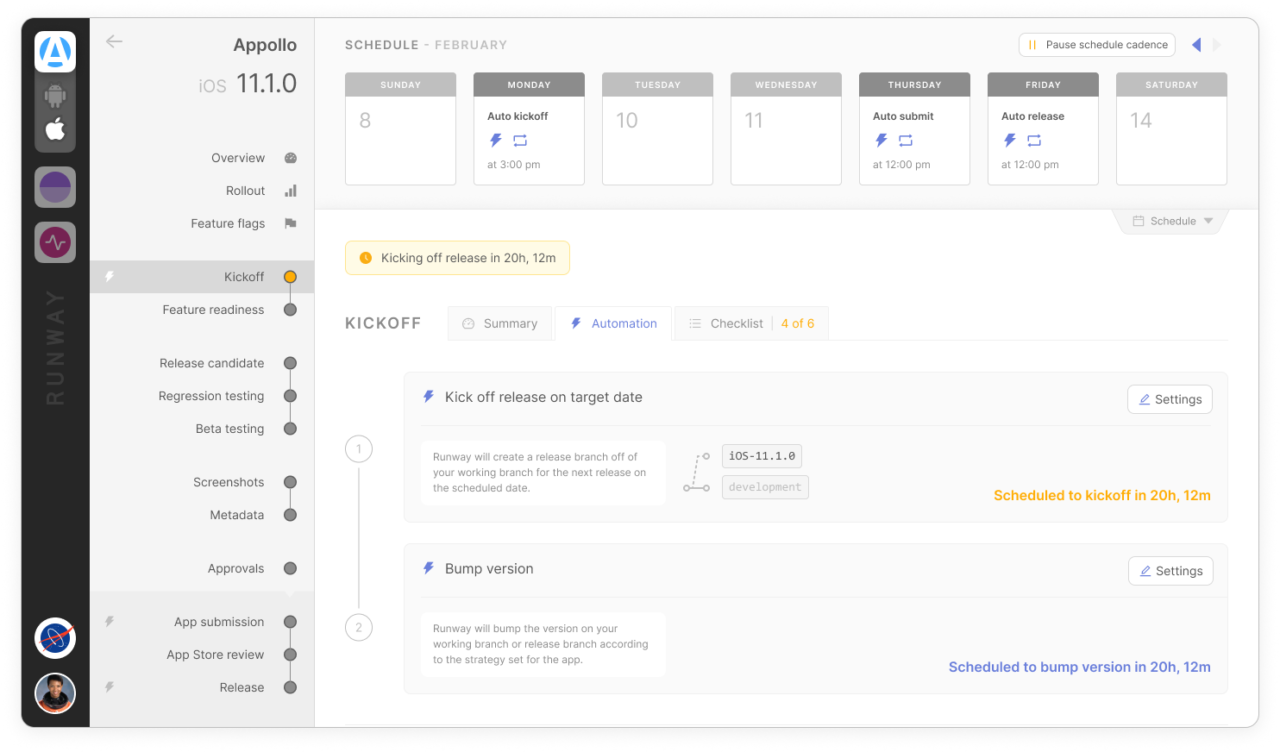
Runway’s deep integrations with App Store Connect and Play Console allow for a saner — and safer — publishing experience. Instead of constant roundtrips between engineers, PMs, and marketing folks just to get store copy updated, you can give responsible parties scoped access within Runway to update and validate metadata. For cross-platform teams, this is an especially big win — similar to how keeping your different platforms’ build pipelines nicely consolidated in Codemagic reduces overhead, Runway’s unified and platform-agnostic treatment of the stores will save your team context switching and make things more approachable for non-technical folks.
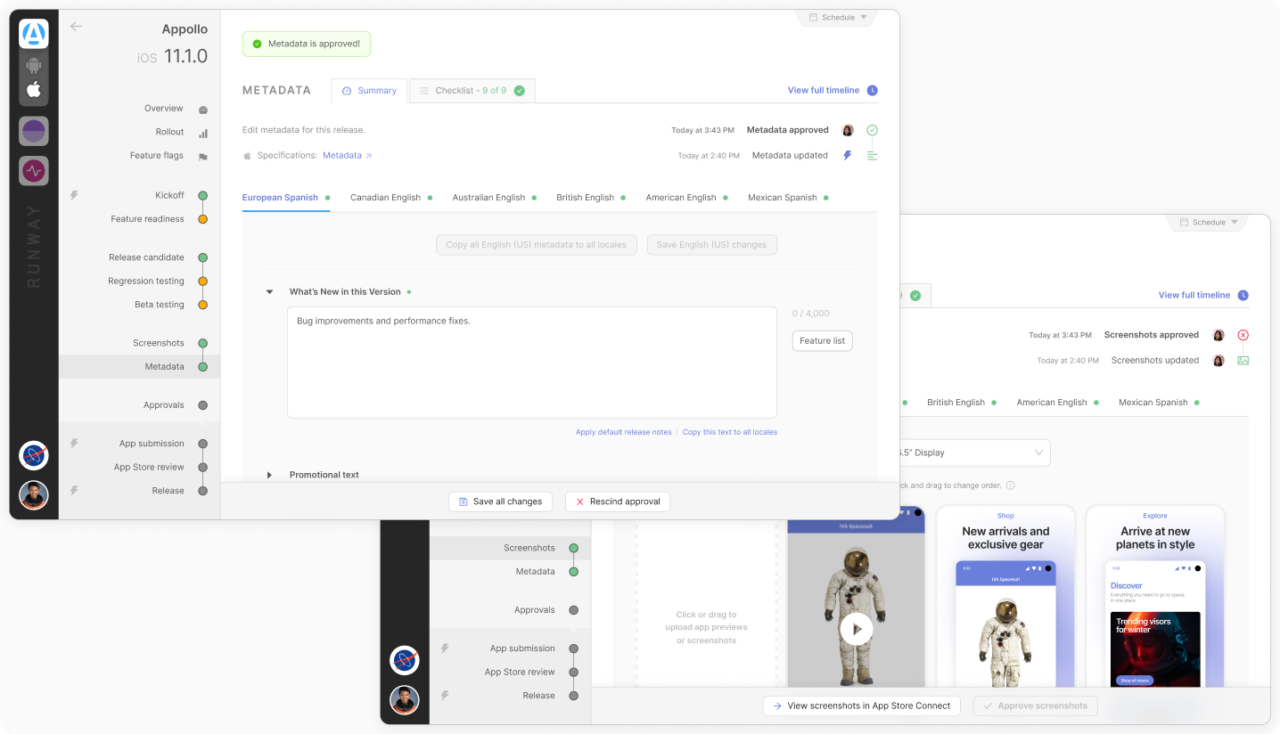
Your team’s job isn’t over once a build lands in the store: Running a successful rollout is a demanding and critical part of the process, and Runway helps with this stage too. With disparate signals of health pulled together from across your stack — including crash reporting, product analytics, and even user reviews — your team gets a single source of truth to refer to when making the call to halt or continue a rollout. You can configure granular thresholds that define what “healthy” looks like for your team, then tie those to alerting or even “halt” and “accelerate” automations.
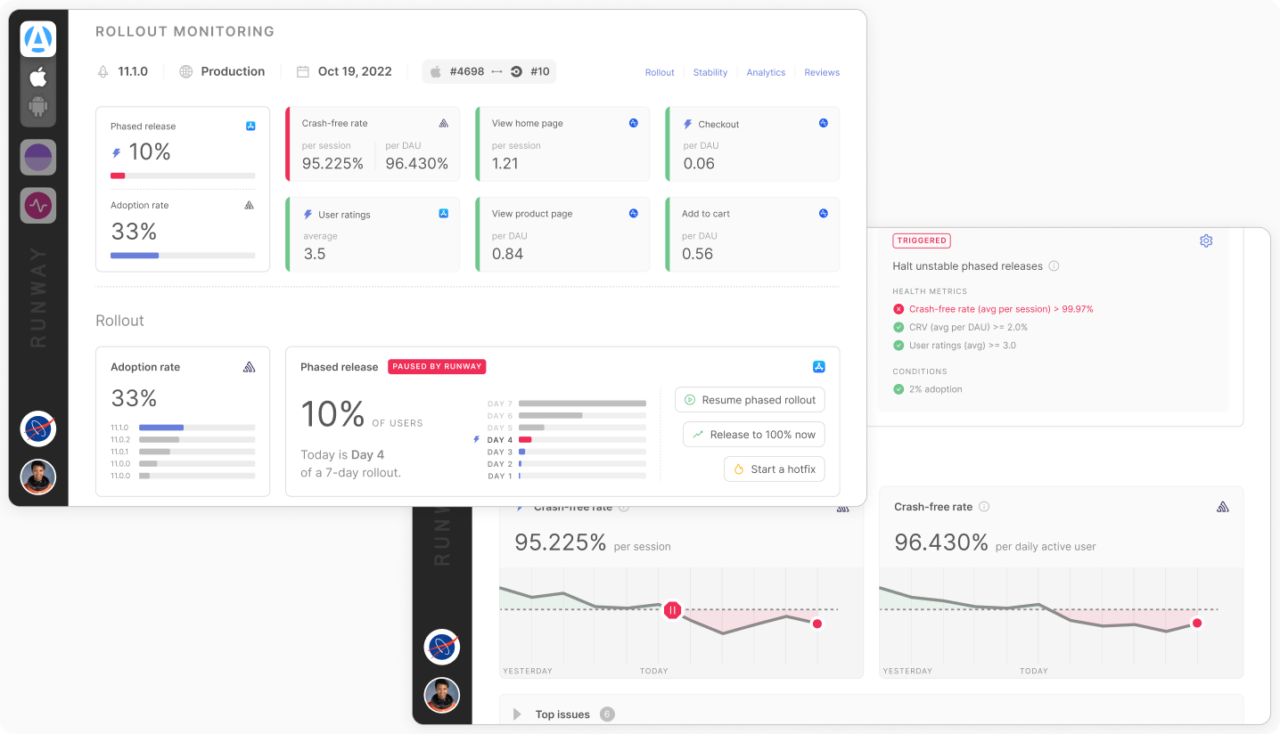
How to integrate Codemagic with Runway
It takes minutes to integrate Codemagic with Runway. After heading to runway.team to sign up for free, you’ll be guided through a simple onboarding flow. When you’re on the CI/CD integration step, select the Codemagic option and drop your Personal Access Token in there. (To generate a token, in your Codemagic account, navigate to Teams > Personal Account > Integrations.) Runway is SOC 2 Type 2 certified — your secrets are safe with them! You’ll be prompted to select the Codemagic workflows that correspond to your different flavors of builds (where applicable: dev builds, RCs, and release builds), and that’s it! You’re ready to streamline and democratize releases and rollouts with the combined power of Codemagic and Runway.
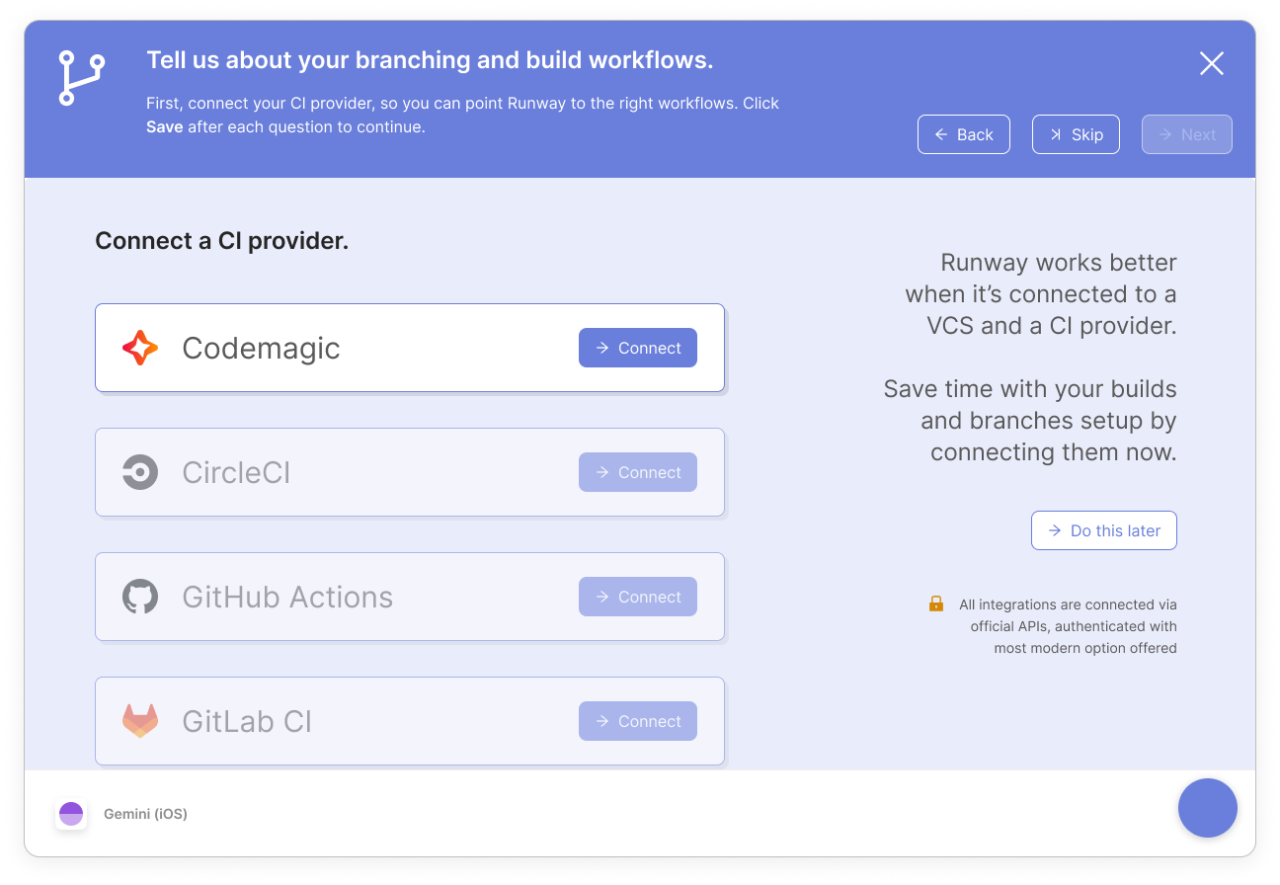
Once Runway and Codemagic are integrated, you get to decide how you want them to work together. You can continue triggering builds from Codemagic or take advantage of Runway’s scheduled release automations to kick off timed RCs for you. Alternatively, you can trigger builds in Runway manually along with extra context from the rest of your toolchain. Everything to do with building artifacts stays in Codemagic, and you don’t have to touch anything in your workflows; Runway will plug and play with your current processes and practices.
However streamlined and powerful your Codemagic pipelines are, you may find the dream of one-click deployment slipping away as your team and product grow and your overall release process gets more complex. By integrating Codemagic in Runway, you can get everyone back on the same page and keep shipping smoothly.
And there’s more good news: Codemagic and Runway are both free to start with. So, if you haven’t done so already, sign up for Codemagic and head to runway.team to get started for free – and use both services to create a fully integrated DevOps home for your apps.
Gabriel Savit is the co-founder and CEO of Runway