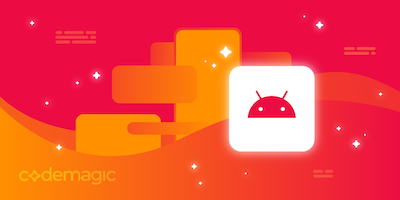Ever since launching codemagic.yaml six months ago, it has gained a tremendous popularity and there has been an evergrowing increase in the percentage of native apps in our service. We hear you, developers! Therefore, Codemagic CI/CD is excited to welcome all platforms and provide your native iOS, native Android and React Native apps the same quality of service. Flutter will always have a special place in our hearts but we understand that as a developer you would like to keep all your projects in the same place and provide them the best care possible. Therefore, from now on all mobile projects will become the first-class citizens on Codemagic and all mobile developers can take advantage of the same benefits that Flutter developers have enjoyed since day one. Developing high-quality apps fast just got even better!
More intuitive project setup guide for your mobile applications
To give your mobile projects an even smoother and faster lift-off, we have updated our first build flow. Instead of having a default workflow without any configuration, you can just click on Set up build when starting your first build, select the project type that you’re about to build, update it based on your needs and start building! Easy as pie!
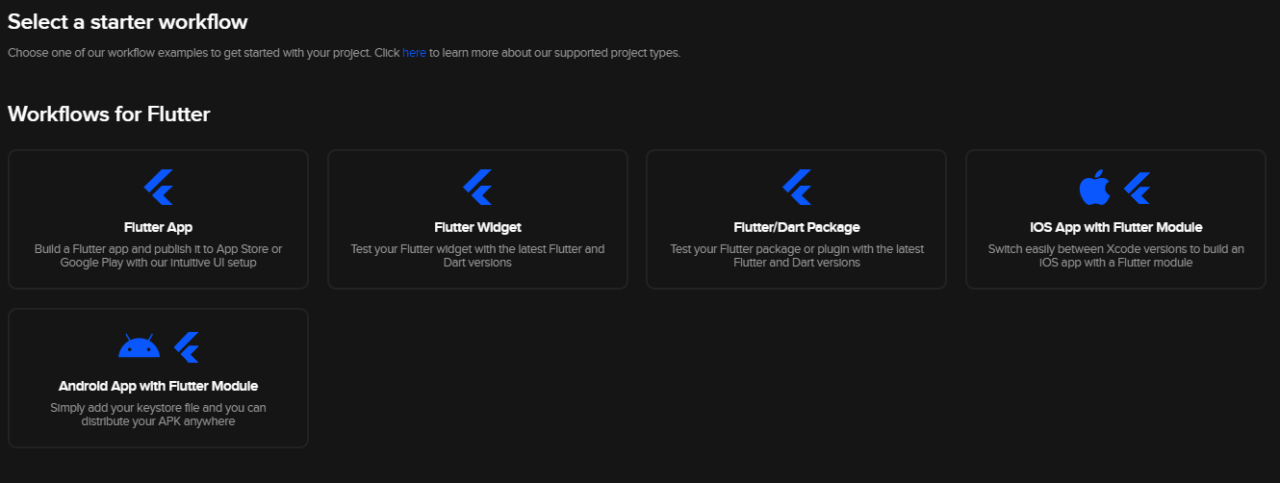
If you are building any project other than Flutter (be it native Android, iOS, React Native, or any aforementioned application that is using Flutter modules), this is a game changer for you! You would still need to use the codemagic.yaml file for configuring the workflow, but with a click of a button and without any extra hassle in documentation, you will get a template suitable for your selected project type that you can modify according to your needs.
codemagic.yaml file gives you more precise control over your build workflow and enables you to just commit it to your VCS by placing it in the root directory of the project. Codemagic will automatically detect the file if it is present in the repository.
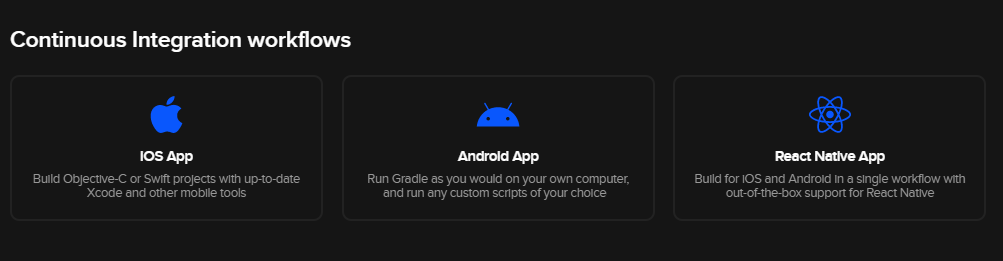
You can read the in-depth getting started guide for Flutter, native iOS, native Android here. The in-depth documentation is available here.
To wrap it up!
Buggy apps suck and their creators quickly feel the wrath of frustrated users. The good news is that these days nothing stands in the way of releasing a healthy native or hybrid mobile application. So, bring all your mobile apps - native or hybrid - to Codemagic and give them the fastest run possible!