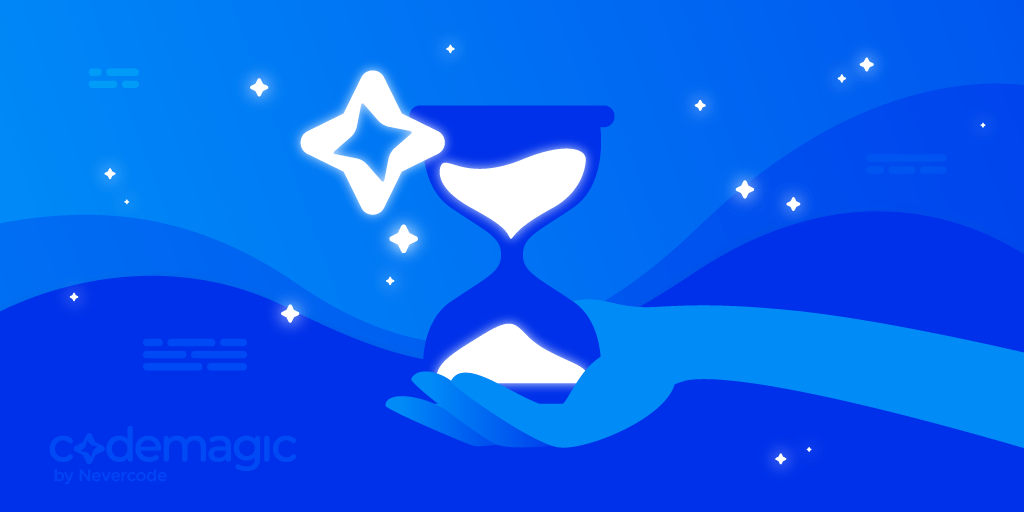In this article, you will learn the key strategies for maintaining DevOps pipelines and improving your team’s overall productivity.
Successful adoption of DevOps can be overwhelming for many individuals, teams or even organizations. But when implemented appropriately, DevOps can successfully remove the bottlenecks created by various methodologies and improve development productivity.
Collaboration, automation and feedback are at the core of DevOps. However, not all DevOps implementations are successful. This is because these three building blocks are not enough on their own. You need to take them and design DevOps pipelines that suit your needs.
This article is written by Sneh Pandya
Introduction to DevOps and pipelines
DevOps is a software development methodology in which development and operations teams work together as one team. It incorporates Agile practices and the automation of many manual processes. This helps teams produce software more efficiently compared to traditional methods. The key steps in a DevOps lifecycle include the continuous integration and continuous deployment (CI/CD) pipeline. DevOps teams use CI/CD to standardize and automate the steps of the software development lifecycle (SDLC). It enables all team members to work simultaneously to speed up the SDLC.
There are a variety of tools you can include when setting up a DevOps pipeline. In addition to customizing these tools, there are several best practices you can incorporate to ensure that your pipelines perform optimally.
Appropriate build environment
In a survey conducted by 2nd Watch, 63% of respondents stated that their biggest challenge was providing remote workers access to corporate systems due to security concerns around access and authentication.
DevOps teams need access to collaborative development tools, and Git-centric development can help solve that problem. Git repositories allow developers to work asynchronously on code and automatically merge and version it. Think about ways to make your team more Git-centric during this phase. Also, QA and IT should be involved as early as possible. Developers should consult with them about the reliability and practicality of new features and design decisions.
Codemagic is a feature-rich CI/CD solution that supports the needs of a diverse set of teams and different use cases. This mobile-focused solution enables development teams to adopt DevOps practices with ease. Apart from providing standard workflows, Codemagic YAML allows customizations at almost every step. Codemagic’s infrastructure provides powerful machines, reducing development time by up to 50% at reasonable costs.
Improve build strategy
You should build images the minimum possible number of times in your pipeline. This does not mean that you shouldn’t submit code multiple times. Instead, it means you should build once developers have submitted their code and promote that build through the rest of the pipeline.
Promoting your build helps avoid some of the inconsistencies that can occur when you rebuild and ensures that you are performing tests on the exact same build throughout. This helps guarantee that your testing is as valid and reliable as possible. Once you build your code, you should store it in your artifact repository so that you can access the code as needed.
Improve deployment strategy
Some teams choose to separate the deployment and delivery processes. This may mean integrating a manual step between the two processes or making deployments completely manual. Pausing the automation process after delivery enables you to perform double checks. You can also add approval steps that would not otherwise be possible.
You can also perform more complex releases easily. Examples include A/B test deployments, in which variations of a product are tested, or blue/green deployments, in which upgrades are rolled out gradually for users.
Maintain continuous behavior
DevOps is a continuous process. Code is continually refined. Processes are continuously monitored for performance or security concerns. Deliverable products are always available. The automation involved in DevOps processes makes this continuity easier to achieve. You can create a variety of scripts and alerts to handle routine processes and analyses.
This helps DevOps teams as well as development and operations teams to work seamlessly and adhere to DevOps pipeline steps in order to achieve timely delivery, early detection of errors via automated tests and more.
Define release and rollback strategies
Anytime software is released, you run the risk of introducing vulnerabilities, issues, bugs and non-performant software. There could be any number of reasons that you may need to roll back a deployment or produce a hotfix. Define a release strategy that works for your CD process to reduce the risks that come with deployments.
Infrastructure as code and GitOps help teams provision, configure and manage infrastructure resources. Rollback strategies tend to mirror release strategies.
Secure your pipelines
A common misconception about CI/CD pipelines is that their only purpose is to make software changes available. Continuous deployment allows organizations to deploy their changes to production environments on demand. Therefore, it is essential for DevOps teams to secure CI/CD pipelines and ensure they are safeguarding important data, code, releases, secret keys and credentials, and build infrastructure.
Role-based access control restricts user access in a system. A good approach is to only allow every user to have enough access to perform their necessary responsibilities. Some security capabilities for your CI/CD pipelines may also involve leveraging secrets management to ensure sensitive deployment or environment information is properly stored and protected or introducing vulnerability scanning.
DevSecOps practices work well for CI/CD pipelines. DevSecOps is short for development, security and operations, and it is how organizations deliver and make security decisions and actions within their valued deliverables. Security automation is a core tenet of DevSecOps.
With multiple security layers in the infrastructure, like virtual private networks guarded by firewalls, separate virtual instances of the machines, full-fledged SSL and HTTPS only requests, encryption of stored data like login and deployment credentials, Codemagic is determined to take utmost care of user data and sensitive details. They take great measures to erase data after build completion, comply with EU GDPR regulations, offer SLAs and don’t even collect any data during the payment procedure.
Prioritize incident response
With teams working remotely, there is a greater chance of failures happening in pipelines due to communication gaps that creep in. Considering this, timely responses are essential to staying resilient despite failures. Sorting out collaboration tools and processes should be a top priority of any incident response plan. These decisions should be documented and communicated to the entire DevOps team, especially the on-call engineer.
Monitor performance continuously
In an automated environment, performance monitoring is key, and there are several tools that can help with this. Before you choose your tools, you need to identify the key metrics you want to monitor. Given that there will be hundreds of services and procedures running inside your system, you won’t be able to monitor everything. Instead, focus on the following five important categories:
Development cycles: To get a sense of how your automated deployment pipeline is performing, monitor how frequently the code is being changed, how many objective features are being incorporated, how many bugs are being identified and fixed, and so on.
Deployments: When an automated deployment fails, you’ll want a tool that alerts the assigned team. Most continuous integration servers come with notification features that alert assigned personnel automatically via chat servers in case of a failed deployment or build.
Vulnerabilities: As code moves into production, vulnerabilities should be handled automatically. Whether these are known vulnerabilities (e.g., those listed in the National Vulnerability Database) or unknown vulnerabilities that are a result of insecure practices, you should have a system to identify and mitigate them.
Server health: Server monitoring is essential in almost every type of infrastructure, not just in DevOps. The performance and service-level agreements (SLAs) of the system are dependent on the health of the server. There are several tools that can be used to perform this task. Similarly, you should have infrastructure monitoring in place.
Application performance: To identify key issues, such as the performance and regression of applications, monitor application activities and make decisions proactively. Multiple tools can serve this purpose, including AppDynamics and New Relic. These application performance monitoring (APM) tools give you insights into application usage and performance.
Benefits of structured DevOps pipelines
The ultimate aim of any organization is to reach its potential customers faster than ever before. This is exactly what the pipeline offers to any business model that leverages a structured process to reduce the risks in each build while making the end product available to the customer quicker.
Better feedback: For every code commit, the corresponding tests are run simultaneously to avoid any link breakage at later stages. Faster feedback helps with checking the quality and impact of the code.
Greater visibility: With an appropriate pipeline setup based on use cases, the whole process of new builds, test results and any issues with new builds can be analyzed. This transparency allows the developers to know which changes in the build led to the issues and to avoid them in the future.
Early bug detection: Conducting various types of automated testing allows any bugs or issues to be identified at an early stage without any last-minute surprises. These automated tests, along with few manual test runs, help to fix any issues that may arise.
Business insights
Amazon popularized the principle of “you build it; you run it.” This requires developers to be involved in the running and management of applications in production. The only way this can work is if teams are cross-functional. Small cross-functional teams should own and run the particular microservices that they build.
The strategy
Amazon adheres to trunk-based development, so the pipeline only deals with the main branch. New branches are rarely created. An auto-backup tool pushes the local commits to a remote git ref, and code review submission creates a remote git ref of your proposed changes. Code reviews run unit tests.
Moreover, some deployment pipelines can have time windows to indicate when a deployment can start and reduce the risk of causing adverse impacts.
Dealing with bottlenecks
All changes made before deploying to production must be code reviewed, which is enforced by the pipeline. To prevent code reviews from becoming a bottleneck, feature-specific work is broken up into multiple small code reviews that later get merged and shipped to production individually, rather than performing a single mammoth code review with multiple code changes.
Resolving issues in production
For an ongoing issue in production, the initial focus is on rolling back the specific pipeline stages that show an impact (like an affected Availability Zone or Region) to mitigate the impact as quickly as possible. If the impact’s root cause is not specific to a particular pipeline stage, then rolling back all waves in the pipeline is the way to go.
Running tests in build pipelines
The pipeline always runs the full set of tests regardless of the size of the change. Even the smallest change can cause bugs or performance regressions in unexpected places, so the pipeline makes sure that all tests (unit, functional and integration) pass with every change. For large test suites that could take a while to run, the solution is to speed up the pipeline and get changes to production faster by breaking up the test suite into multiple smaller test suites in parallel.
Conclusion
In this era of faster software shipping and building quick releases on the fly, adopting a more robust project cycle that accelerates the delivery pipeline is crucial. Implementing DevOps services is the optimal way to achieve effective collaboration between cross-functional teams through the CI/CD process.
When a relatively high level of automation is achieved, the ability to quickly view and analyze metrics becomes much more important. Access to the right metrics provides insights that help you focus your test automation strategy on the areas that have the greatest impact on your business.
Useful links and resources
Here’s an article on what Mobile DevOps is, and why you should care.
Here’s an article on common DevOps challenges and how to overcome them.
Here’s an article on DevOps testing tools in 2021.
For discussions, learning and support, join the Codemagic Slack Community.
Sneh is a Senior Product Manager based in Baroda. He is a community organizer at Google Developers Group and co-host of NinjaTalks podcast. His passion for building meaningful products inspires him to write blogs, speak at conferences and mentor different talents. You can reach out to him over Twitter (@SnehPandya18) or via email (sneh.pandya1@gmail.com).