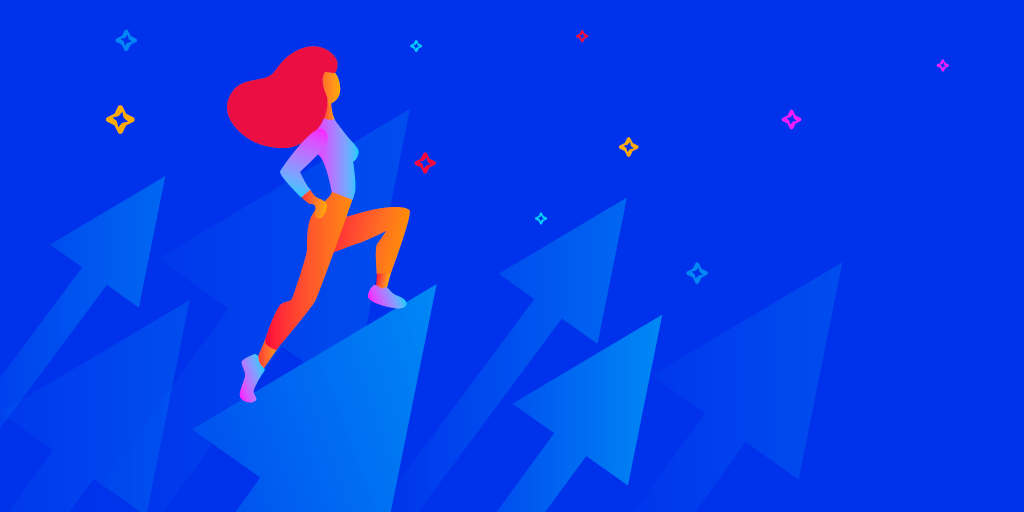By Martin Jeret, Nevercode CEO
Starting November 1, 2020, we are making changes to our pricing for teams, whereby teams will become a paid feature, which means they no longer receive 500 free minutes or 2 free team seats. We are also changing how we count team members. The migration will happen on November 1 at 00:00 UTC.
Read more about how working in teams will look like from November.
What will change for teams from November 1, 2020
With the new pricing, we’re giving all team members free access to the team, app settings and build logs. Instead, we will be billing for the number of unique users running builds.
A user is anyone who triggers a build of the team app either manually from the UI or via API, or automatically from a webhook. Codemagic will distinguish users based on the email address associated with them. We recommend that you set the email in your local Git config to match the email associated with your Codemagic account.
Team owners can have control over the number of users by setting a limit but will only pay for active users. Active user is any user who has run a build during the active subscription period. The active users count will reset at the beginning of every month.
From November 1, each user in a team will cost $10/month and all build minutes in teams are paid minutes according to existing minute rates. All teams will have 1 concurrency by default. See our pricing here.
We are currently using the prepaid billing model, what will happen to us?
We are ending support for the prepaid billing model from November 1, 2020. If you or your team is currently on the prepaid billing model that applied to users who signed up before June 1, 2020, we advise that you migrate to post-paid billing now to get access to premium features, such as team roles and premium VMs (Mac Pro).
We will be automatically migrating all accounts to the latest billing model on November 1. Your unused paid build time will be credited on migration. To continue building team apps or buy additional minutes for your personal account, you will have to enable billing.
What does this mean for teams that do not have billing enabled?
To continue using the teams feature, please enable billing before November 1, 2020. If you prefer to continue without billing, you can move the project to your personal account by navigating to team settings and unchecking the repository in the shared apps section. All build history will remain available.
Introducing a plan with unlimited minutes
We’ve heard feedback from the community that it’s difficult to predict CI costs and answer managers’ questions like “How much is it?” While previously business plans with fixed costs were only available at $6017/year, we released a new pricing plan — Professional.
If you’ve been hesitant to build on push to feature branches or run tests on PRs because the minutes may rack up to over 10,000, you can now purchase unlimited minutes for $299/month and have access to premium macOS VMs running on Mac Pros. This icludes unlimited team seats, 3 concurrent builds and in-app support! To switch to unlimited minutes, please contact us.
Why this change, everything was great just the way it was before?
When we first introduced pricing, 500 free minutes and 2 free team seats were designed for people developing their hobby projects with friends or professionals who wanted to create a proof of concept without adding credit card details.
While true, it also covered some professional teams’ needs under the free tier, which was not our intention. In other words… we were too generous.
Free plan for personal projects
If you are working on a hobby project, please move the app to your personal projects. You can continue to work with contributors and collaborators and share build links using the build URL or posting the artifact links to pull requests with the $CM_ARTIFACT_LINKS environment variable, for example. You can also use the Slack integration to share build statuses and test results, integrate with Firebase App Distribution, use email publishing or publish to GitHub releases. All the integrations are available under personal accounts.
To make changes to the CI configuration, it is recommended that you store the codemagic.yaml file in your repository, where your contributions and collaborators can make configuration changes and you can have version control over it.
We continue to support open source and educational projects
We care about open source and educational projects and continue to support you with additional resources so you can build your projects, contribute to the community and continue your studies. Please contact us so we can verify your student status and make sure the open source project has the appropriate licences to reward you the resources.