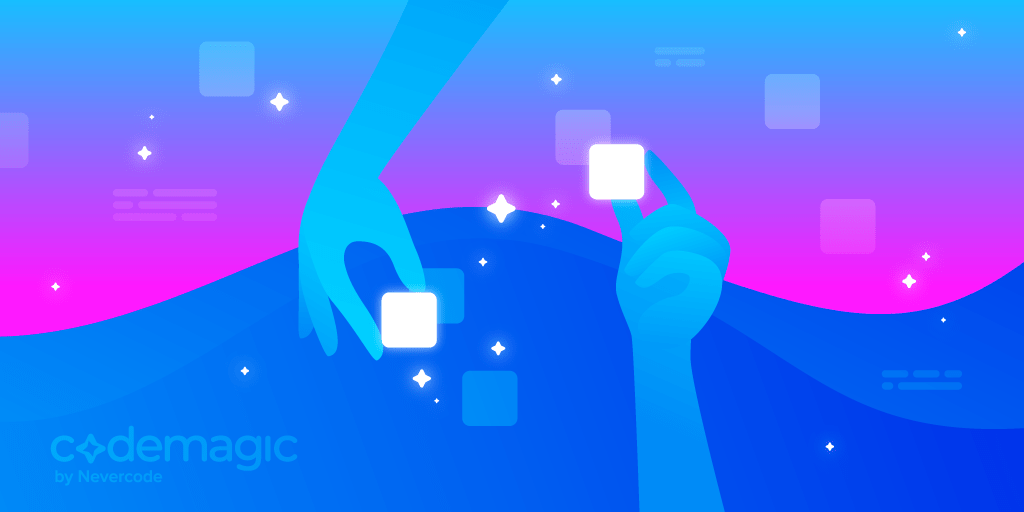Written by Souvik Biswas
Continuous integration and delivery tool Codemagic has now also public dashboards. This is a convenient option for distributing builds to testers or sharing build artifacts with stakeholders.
Public dashboards make it possible for teams to share their builds with people outside Codemagic using a public link. This will just include the release notes and build artifacts. The people who have access to this public link will be able to conveniently download the build artifacts.
Using public dashboards does not expose the build logs.
Enabling public dashboards
Team owners can enable this feature by going to the Team settings page.
Step-by-step instructions are as follows:
Navigate to your Team settings
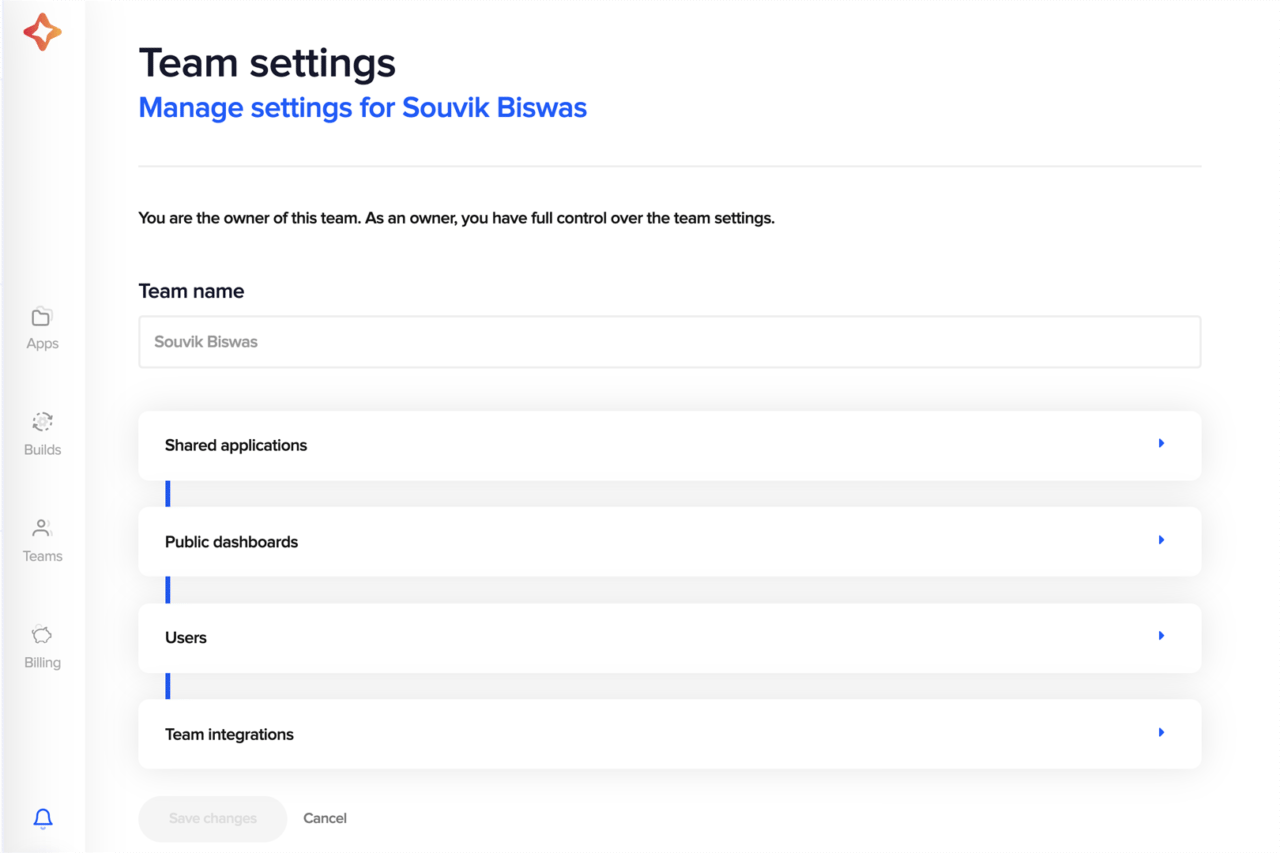
Expand the Public dashboards tab
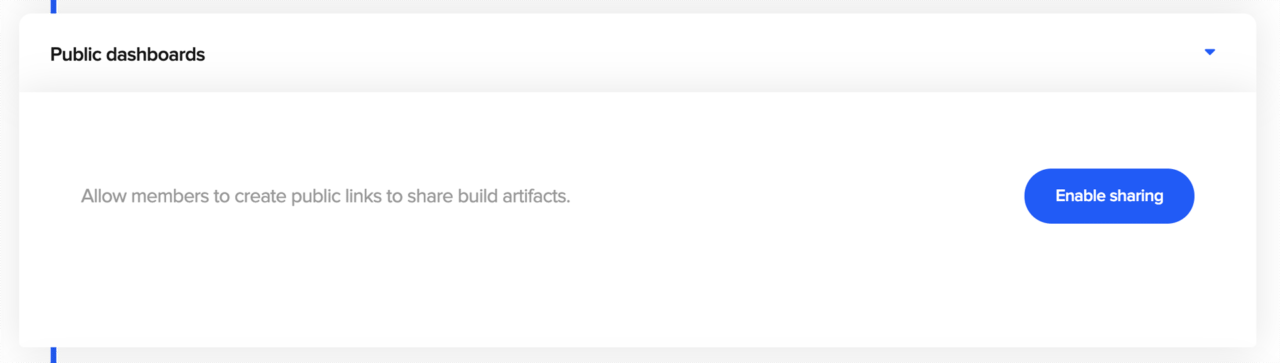
Click on Enable sharing
Creating and sharing a build dashboard
After enabling the public dashboards for your team, you can create and start sharing your build dashboards.
Now, click on Create a dashboard
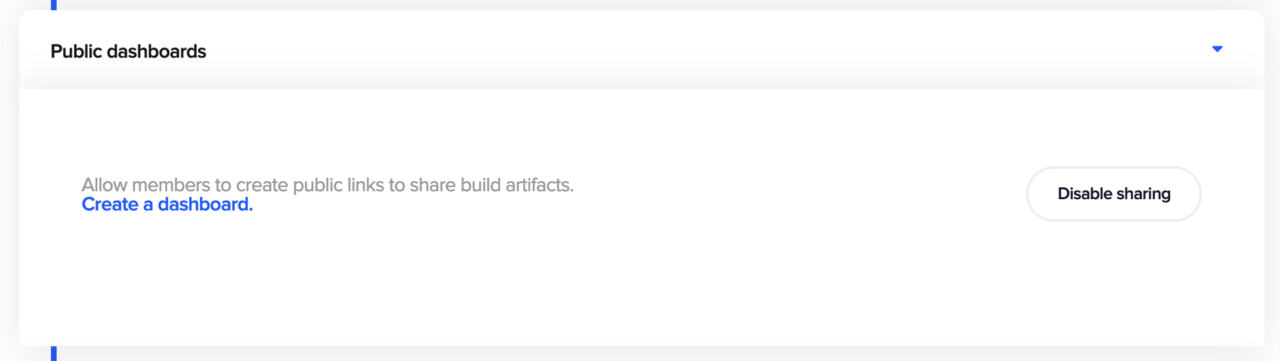
You can also disable sharing from here anytime.
This will take you to the Builds page.
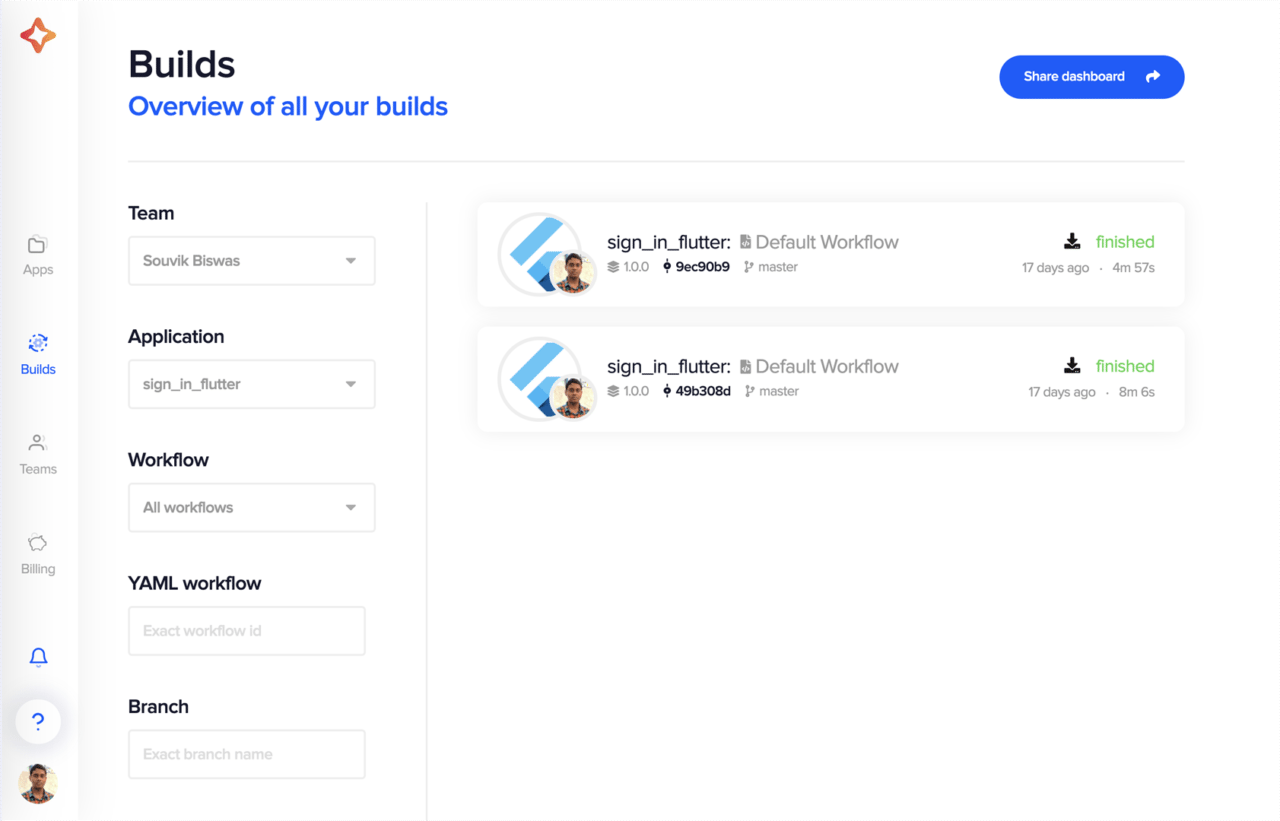
You can apply some filters (Team, Application, Workflow and Branch) present on the left sidebar to create a customized build dashboard. Then, click on Share dashboard.
This will generate a sharable public link to the dashboard that you just created in the previous step.
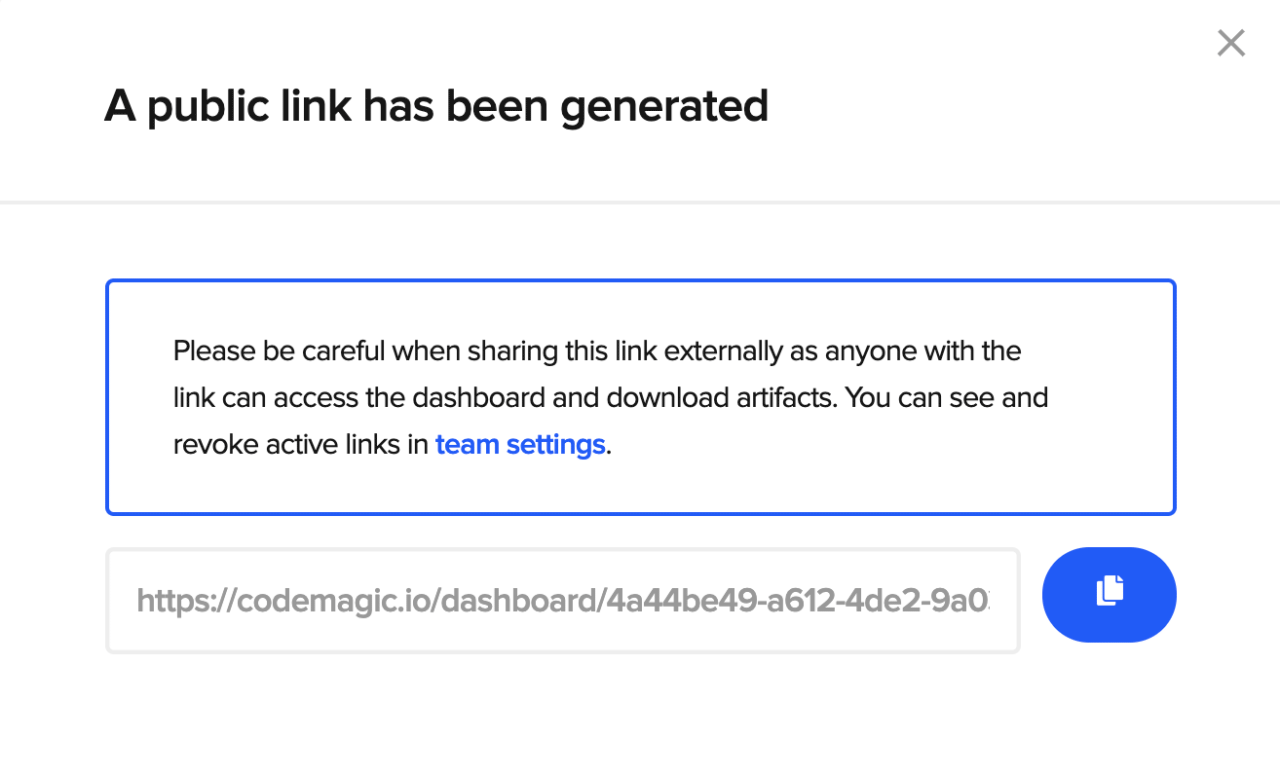
Anyone with the above link can view the build dashboard and download build artifacts.
Managing public links
Any sharable public dashboard link created from the Builds page also gets added to the Public dashboards tab in Team settings.
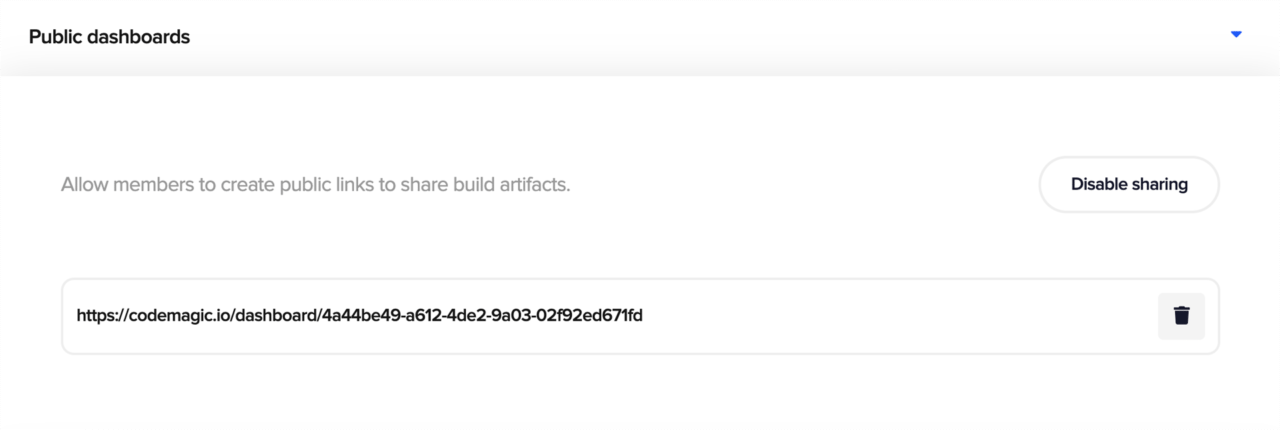
You can disable all the shared public dashboard links from here, or you can also delete each of the shared links.
The Public dashboard page will look like this when shared:
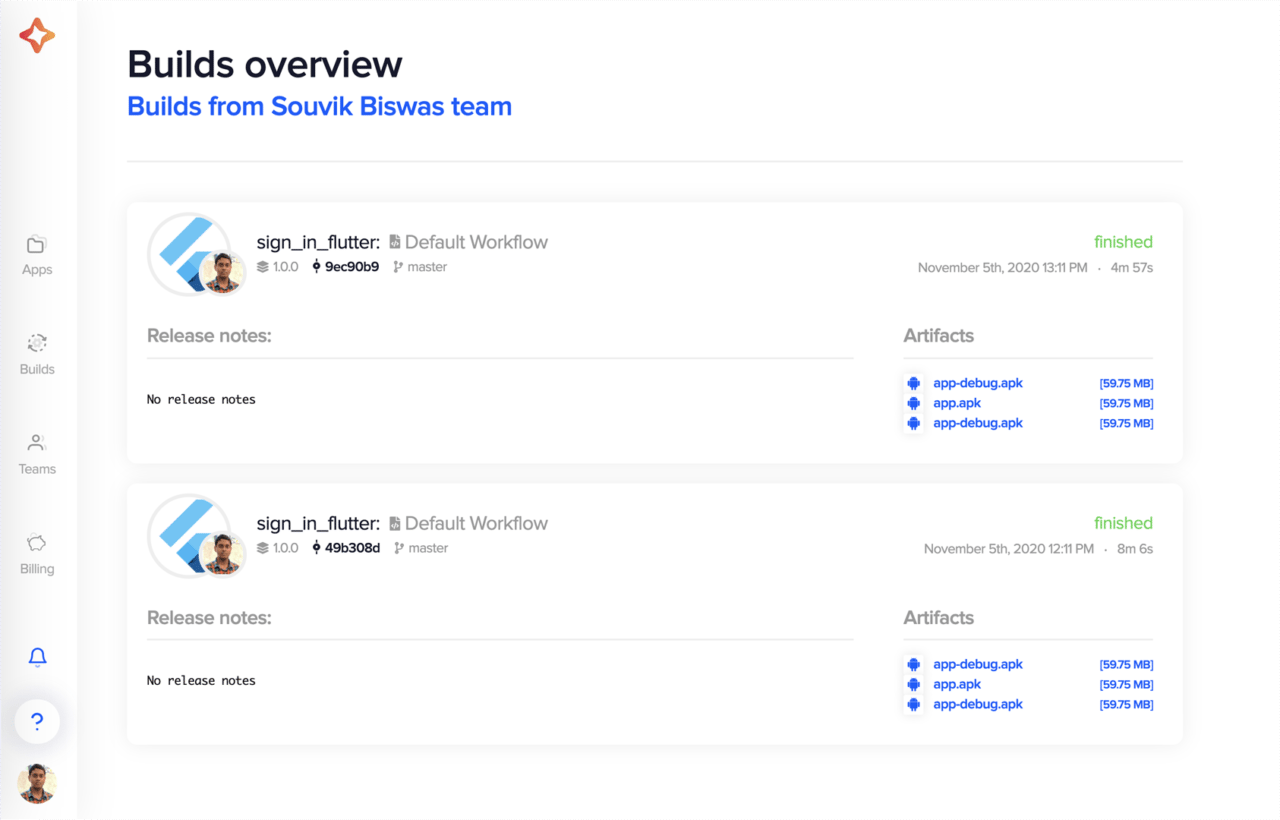
Adding release notes
You can add custom release notes to the builds, which will also be displayed in the public dashboard builds.
There are three ways to include release notes with your build. The easiest one is:
Create a
release_notes.txtfile, and write your release notes text in it.Add it to the root of your project directory.
The Codemagic build will automatically pick up the release notes from that file.
A public dashboard build with Release notes:
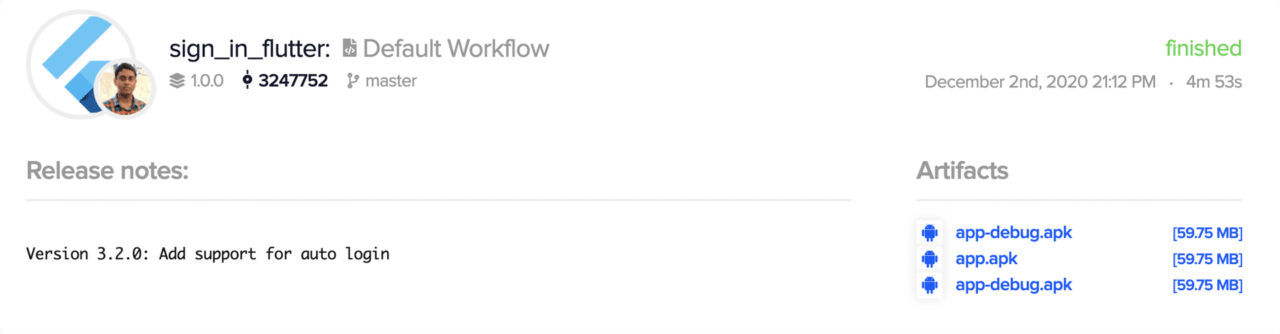
To learn about the other ways of sharing release notes, check out the documentation.
References
Souvik Biswas is a passionate Mobile App Developer (Android and Flutter). He has worked on a number of mobile apps throughout his journey, and he loves open source contribution on GitHub. He is currently pursuing a B.Tech degree in Computer Science and Engineering from Indian Institute of Information Technology Kalyani. He also writes Flutter articles on Medium - Flutter Community.