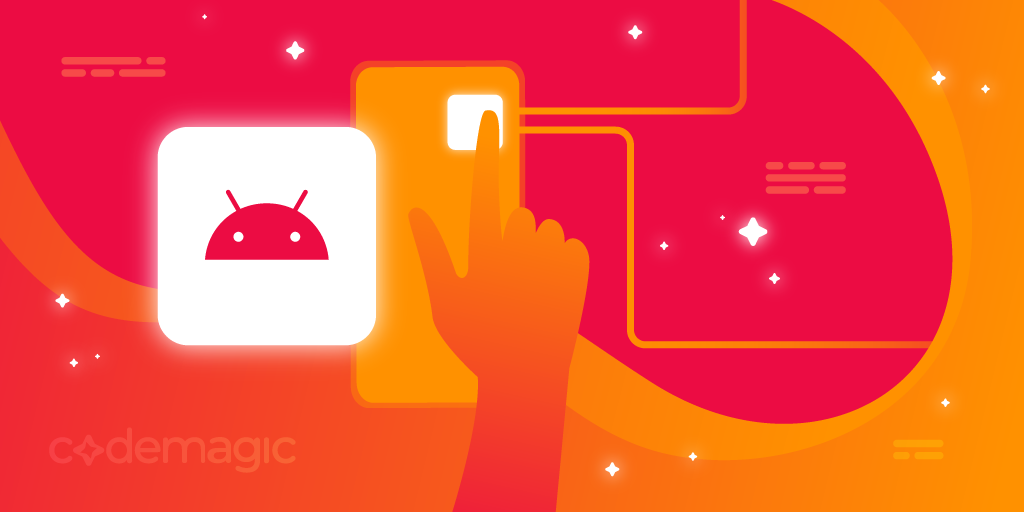This article is written by Kevin Suhajda
You may have heard the adage of “quality over quantity”, and it seems that Google is taking this saying to heart regarding the quality of apps developers submit to Google Play. Back in November 2023, Google published an article on the Android Developers Blog outlining their intent to improve the quality of Android apps in the Play Store. In this article, we’ll take a look at how things were, and what the upcoming changes mean for developers who want to publish to the Google Play store.
The Wild Wild West of Google Play
Up until August 31st, 2023, all you needed to sign up for a Google Play Developer account was a valid email address and credit card to pay the one-time $25 registration fee. Once you had registered you were pretty much ready to go. Apps published to the Play Store were reviewed by Google, but there was no verification of who was creating the app or how to get support for it. Unfortunately, even with apps being reviewed this still resulted in apps being used for fraud or spreading malware which is something Google wants to put an end to with the introduction of developer verification.
Welcome to The Verification Era for New Accounts
In July 2023 Google announced verification changes for developers creating new Google Play accounts. These changes came into effect on August 31st, 2023. When creating a new account you now need to choose what type of account you would like to create i.e. a “personal” account, or an “organization” account. You would choose the former if you want to create an account for personal use, and the latter if you are creating an account on behalf of a company. The verification requirements for each type of account vary slightly as described below.
Verification for individuals
For individuals, the following information must be provided:
- Developer name
- Your legal name and address.
- An official document to verify your identity.
- A contact phone number for Google to contact you.
- A developer email address for Google Play users to contact you.
The “Developer name” can be different from your legal name. This will appear on Google Play and can be changed at any time.
To verify your legal name and address Google will ask you to link an existing Google payments profile or prompt you to create a new one. You can find out more about payment profiles here.
If your Google payments profile has not been verified, you must verify your identity with a government-issued identity document such as a National ID card, Driver’s license, passport, etc.
Verification for organizations
For organizations, the following information must also be provided.
- D-U-N-S number.
- A contact phone number for Google Play users to contact you.
- An official document to verify your organization.
The D-U-N-S (Data Universal Numbering System) number, issued by Dun & Bradstreet, is a unique nine-digit identifier for businesses that is mainly used to identify and access information about a business.
If your company doesn’t already have a D-U-N-S number, you can get more information about obtaining one here.
When providing an official document to verify your organization there are a variety of items that can be used such as:
- Articles of incorporation
- 501(c)(3) determination letter for non-profit organizations in the US.
- Employer Identification Number (EIN) verification letter if you are in the US.
New Testing Requirements for Personal Accounts
One other thing to note that is changing for personal accounts is the requirement for developers to test their apps with a minimum of 20 people for at least 2 weeks before the app is published. Google hopes developers will be able to improve the quality of apps published to the Play Store if they can identify bugs and issues, and get more feedback from users before the app is published to a wider audience.
Verification for Existing Google Play Developer Accounts
Google has also decided to verify existing Google Play developer accounts and you need to be aware that if you don’t verify your account it will be deleted, along with all of your apps.
You’ll need to choose a verification deadline before February 29, 2024. You need to do this by logging in to your Google Play developer account and selecting your preferred verification deadline.
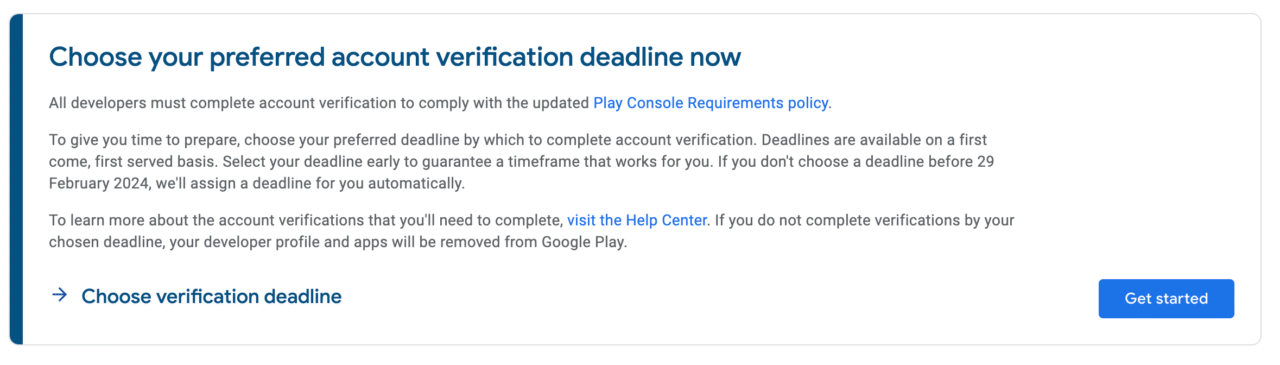
If you don’t choose a deadline by 29th February 2024 then a date will be chosen for you automatically.
Once you start the process of selecting a verification date, you will be shown the verification requirements which are the same as discussed in the previous section for developers creating new accounts.
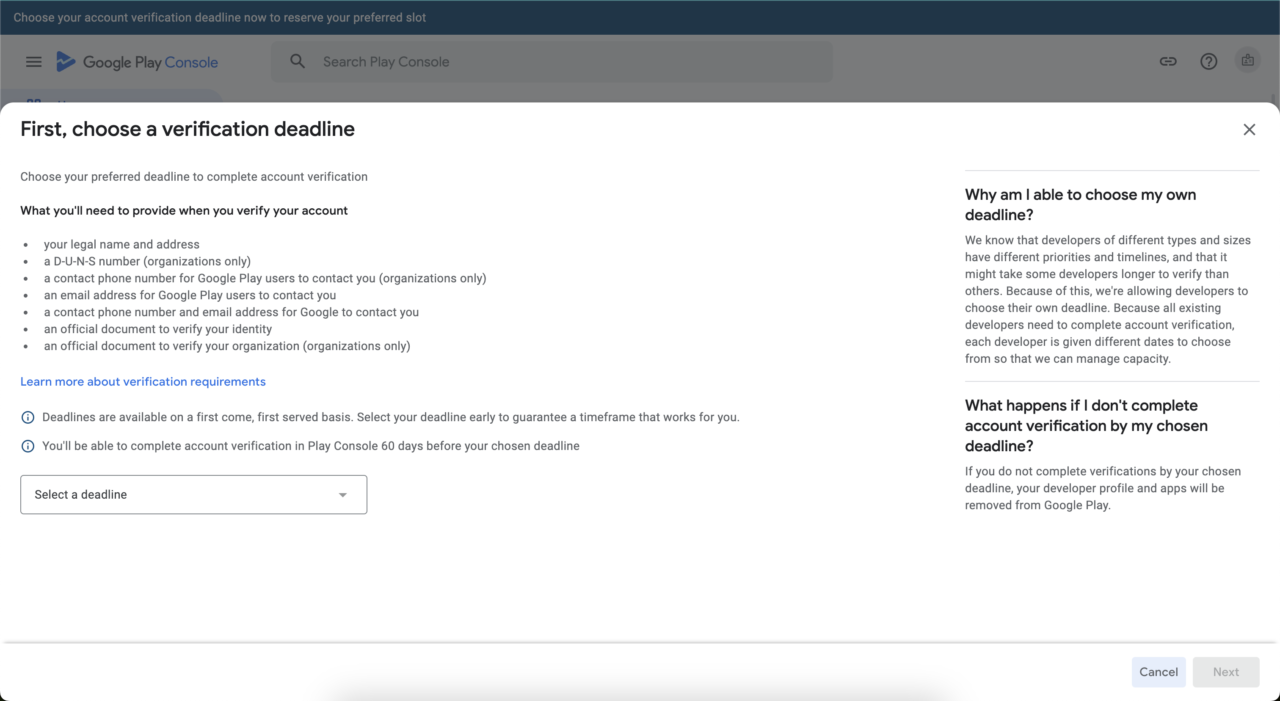
Next, you’ll be asked if you are verifying as an “organization” or “personal” account.
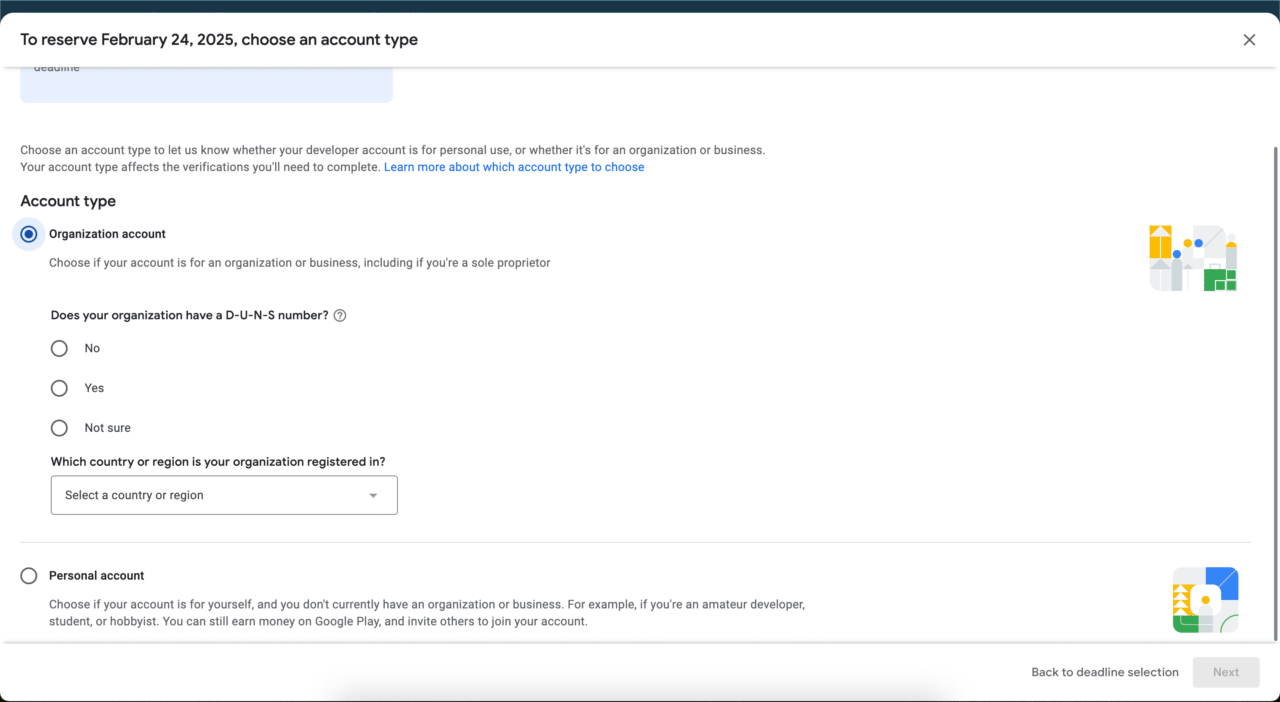
You will then need to make sure that you complete the verification within 60 days before your selected or assigned deadline.
Failure to do this will result in your account and apps being deleted!
For my “personal” account I chose a deadline of February 24, 2025. This means I will have to start the account verification on December 26th, 2024 which is 60 days before the deadline I chose.
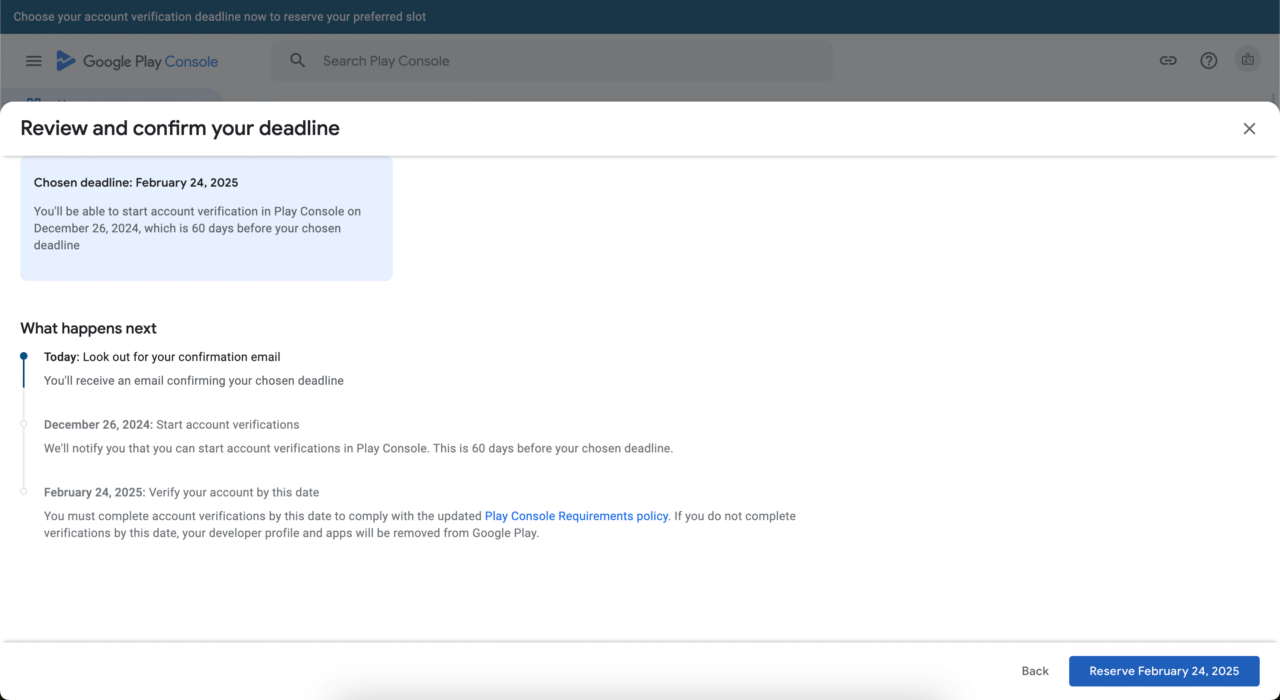
I then received an email to confirm my chosen deadline which also contains a summary of the information I will need when I verify my account.
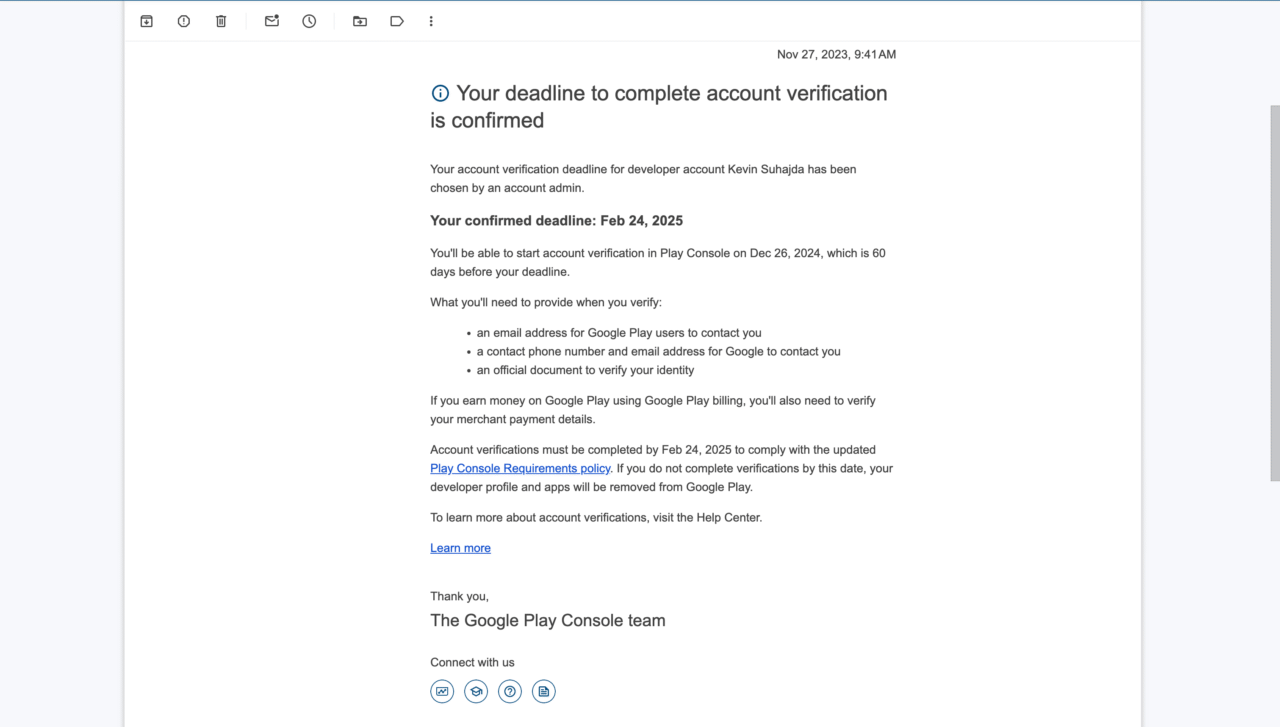
After you’ve received this email, it’s probably a good idea to make sure you have access to everything you will need to complete the verification of your developer account. Even if you forget to prepare, you’ll still have 60 days to gather everything you need and get your account verified.
Conclusion
In this article, we have discussed the new account verification process for new and existing Google Play developer accounts for individuals and organizations. Here is a summary of the key changes you need to be aware of:
- Existing accounts must choose a verification date before February 29, 2024 or one will be chosen for you.
- Decide if you want to verify as a personal account or an organization account.
- You must verify your account within the 60 days before your selected or assigned deadline.
- Individuals must provide proof of id, a contact phone number for Google to contact you, and a developer email address for Google Play users to contact you.
- Individual accounts now need a minimum of 20 people to test the app and at least 2 weeks of testing before an app can be published.
- Organizations must also provide a D-U-N-S number, an official document to verify the organization, and a contact phone number for Google Play users to contact you.
Remember that failure to verify existing accounts will result in account deletion and the loss of all your apps!